Free Barcode Verifier
You already own a very respectable barcode verifier—your eyes. Here is how to figure out what could be wrong with your non-scanning or poorly scanning barcode. A low-power magnifier is a handy accessory.
Don’t be intimidated by all the technology and mystifying terminology behind barcode verification. You do not need to know what Modulation is or Fixed Pattern Damage to get a pretty good idea of what’s wrong and what to fix first.
How can I make such a bold claim? It’s just logical. Barcodes are visual technology. The physical image of the barcode must have certain basic characteristics. Add to this something I have learned from testing barcodes for decades: most of the time, a bad barcode only has one problem. Fix that problem, and it works fine. And even if there are other, more subtle problems to deal with, it just makes sense to fix the obvious problem first.
Size Matters
A common problem with linear barcodes like UPC is size. Product packaging and labels are often under pressure to include a lot of information, and the barcode sometimes is squeezed into a small space. The minimum allowable size for a UPC is about an inch wide, measured from left bar to right bar. That’s about the width of an adult thumb, or a US quarter coin. If it’s smaller than that, the 52 bars and spaces get so small, the scanner may not be able to read them, even if the barcode is accurately printed.
If the barcode is an inch or more wide, readability can suffer from inaccurate printing. Looking at that same UPC symbol, those leading and trailing bars should have an equally wide space between them. If that space is smaller than its flanking bars, the scanner may not be able to see it.
The same logic applies to a QR Code. Instead of bars and spaces of various widths, QR Code uses clusters of a standard-sized dot or square. Find a single dark square and compare it to a single light square. Are they the same size? If not, scanning may be impaired.
Location, location, location
 Just like real estate, the location of the barcode matters. If it’s too close to adjacent text or graphics, the scanner may struggle to detect it. Remember, barcodes are visual. Scanners are looking for recognizable patterns of dark and light shapes. Text is also a pattern of dark and light shapes. The barcode must have a blank space around it, so the text doesn’t confuse the scanner. UPCs and other linear barcodes just need this quiet zone before and after the bar/space pattern. QR requires a quiet zone on all four sides.
Just like real estate, the location of the barcode matters. If it’s too close to adjacent text or graphics, the scanner may struggle to detect it. Remember, barcodes are visual. Scanners are looking for recognizable patterns of dark and light shapes. Text is also a pattern of dark and light shapes. The barcode must have a blank space around it, so the text doesn’t confuse the scanner. UPCs and other linear barcodes just need this quiet zone before and after the bar/space pattern. QR requires a quiet zone on all four sides.
Visual Noise
Finally, observe the cleanliness of the barcode image. Are the dots or bars solid, with crisp, straight edges? Are the spaces clean and clear? The scanner is just trying to get one good pass through the barcode to decode it. That path is just a straight line through a linear barcode like a UPS. It’s a serpentine path through a QR, but it’s the same concept.
Visual noise, in the form of voids in the bars or dots, or extraneous spots in the spaces, will confuse the scanner. Is that a narrow bar or a wide bar with a chunk missing? Is that a narrow space or a wide space with an artifact in the middle? Too many of these defects can sabotage a scan. Clean it up and try again!
Don’t Panic
You’ve done the obvious, but the barcode is still failing? Don’t panic—you still don’t need to buy an expensive, complicated verifier. A trustworthy barcode testing service can provide you with answers quickly and at a reasonable cost.
That’s what we do—we can help!